GETTING STARTED
STEP 1. Invite the bot to your server.
STEP 2. Tell the creators in your server to create an account on tributify.com.
STEP 3. Tell them to go to their account settings on Tributify and their Discord account.
STEP 4. Creators can now receive gifts right within your server!
ADMIN COMMANDS
As a server administrator (members with Manage Server permissions), you have access to the following commands to configure and manage the Tributify bot in your Discord server:
Use this command to customize the bot’s behavior and features for your community. Configuration options include:
-
1. Gift Announcement Channel
Designate a channel where gift announcements will be posted when a Creator receives a gift.
Note: The bot must have permission to send messages in the selected channel.
-
2. Server Leaderboard
Enable or disable the generation of a leaderboard within your server to showcase top contributors.
-
3. Web Leaderboard Integration
Choose whether your server appears on the Tributify global leaderboard. You can also configure an invite link or landing page to display alongside your server entry.
-
4. Auto-Tweets
Connect your X (formerly Twitter) account to enable automatic posts when a member sends a gift. Great for boosting visibility and community engagement.
Note: This command requires the user’s Discord ID. You can obtain it by right-clicking the user in your server and selecting “Copy ID.”
CREATOR COMMANDS
These commands are available to creators in your server to engage with their fans and request gifts:
• amount (required) – The price or value of the gift.
• gift-name (required) – A short name or title for the gift.
• image (optional) – An image attachment to visually represent the gift.
• gifter (optional) – Mention a specific user to make the gift request exclusive to them.
If a gifter is mentioned, only that person will be able to fulfill the request.
FAN COMMANDS
Fans can use the following commands to send gifts, participate in interactive games, and manage their gifting preferences:
• anonymous (optional) – If enabled, your name will not appear in announcements or on the leaderboard.
• Functions the same as the /gift command, but with a fixed amount.
• Supports anonymous gifting.
• Default range: 10 to 1000 (based on server currency).
• If a user is provided, the gift goes to that specific creator.
• If no user is specified, a random player from the players list is selected.
• If a user is specified, the gift will be selected from their wishlist.
• If not, a wishlist from a random player is used.
• amount (optional) sets the maximum price of the selected gift.
- • Players Wheel
- • type = Player
- • amount is required.
- • A random player is selected from the wheel, and the winner receives a gift of the specified amount.
- • Amounts Wheel
- • type = Amount
- • user, min-amount, and max-amount are required.
- • A random amount is selected and gifted to the specified creator.
Required for compliance with our payment processor.
Must be a valid address to continue gifting.
GLOBAL COMMANDS
These commands are available to everyone in the server, providing access to leaderboards, players, and wishlists.
- • type – Choose between:
- • Creators – Ranks creators by total gifts received (highest to lowest).
- • Gifters – Ranks fans by total gifts sent (highest to lowest).
- • interval – Filter the results by:
- • All Time
- • Monthly
- • Weekly
- • Daily
• If no user is provided, the command returns the wishlist of the person who ran the command.
• If anonymous = true, the response is only visible to the command sender (private view).
Make it easy, safe, & fun for fans to support creators in your server! ✨
Invite to server